Worlds
MMO made easy for everyone, beta testing begins!
Worlds' Technology
The simple and fundamental principle of 'all players seeing the same world' requires various technologies.
Leave the complex technical challenges to 'World' and focus on your game development.
Persistent Server
Provides the same game environment regardless of players' repeated connections and disconnections.
Real-time Synchronization Network Engine
Continuously synchronizes the game worlds' state, so all actions like moving east or defeating monsters are immediately reflected to other players. Even with packet loss or network delay, snapshot interpolation and lag compensation technologies ensure smooth gameplay.
Auto-scaling Architecture
Provides a stable server environment that has completed load testing, ensuring servers don't stop even with sudden traffic changes.
Database
Easily store and manage data used for synchronization in real-time servers.
Networking & Synchronization
Automatic network recovery and real-time state synchronization
- Ultra-low latency network support
- Real-time state synchronization
- Automatic fault recovery system
Remote Config
Real-time game data value management system
- Real-time updates without server redeployment
- Instant game balance adjustment
- Real-time application of configuration values
Server Infrastructure
Auto-scaling and distributed processing according to traffic
- Automatic capacity adjustment
- Cost optimization system
- Global distributed system
Data Table
Centralized game data management system
- Game content data management
- Spreadsheet format provided
- Automatic CDN distribution
Game Play
Network correction for smooth game experience
- Smooth movement guarantee
- Latency compensation processing
- Collision resolution system
Database
Distributed real-time data processing system
- High-performance distributed processing
- Flexible schema design
- Real-time data synchronization
Recommended for you!

MMO or Multiplayer Game Developers
- Want to handle large-scale users without worrying about server infrastructure management.
- Want to ensure stable real-time synchronization and server scalability.
- Want to enable smooth interaction between players.
Indie Developers Burdened by Server Management
- Small team but want a powerful world server.
- Want to build a stable server at a reasonable cost.


Developers Wanting to Add Multiplayer Elements
- Want to add MMO or multiplayer content to a single-player based game.
- Want to expand real-time multiplayer to various genres such as idle, RPG, puzzle, rhythm, simulation, etc.
How to Start
1. Install the SDK in your Unity project.
2. Copy and paste the authentication key.
3. Apply Worlds synchronization to objects that need synchronization.
4. Simply declare [Server] to write code that should run on the server.
5. Build and upload to the Worlds server.
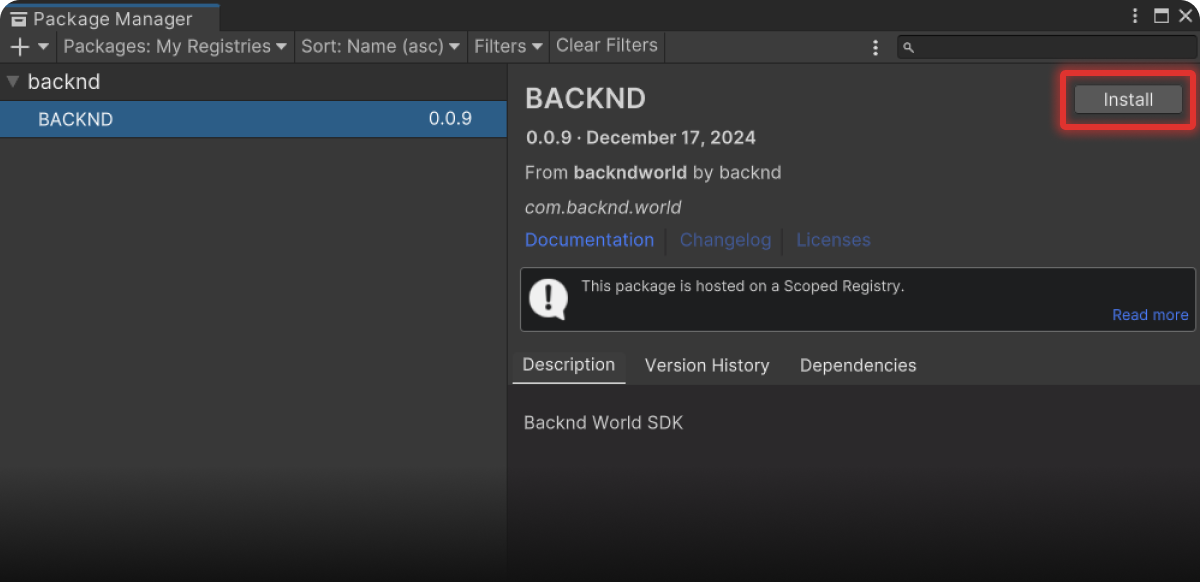
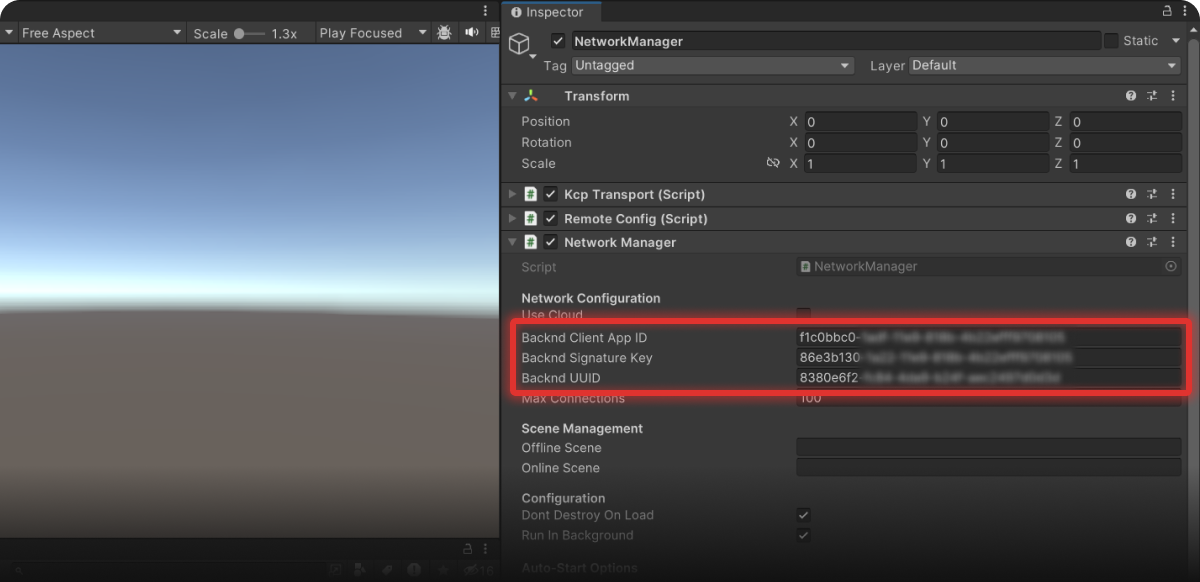
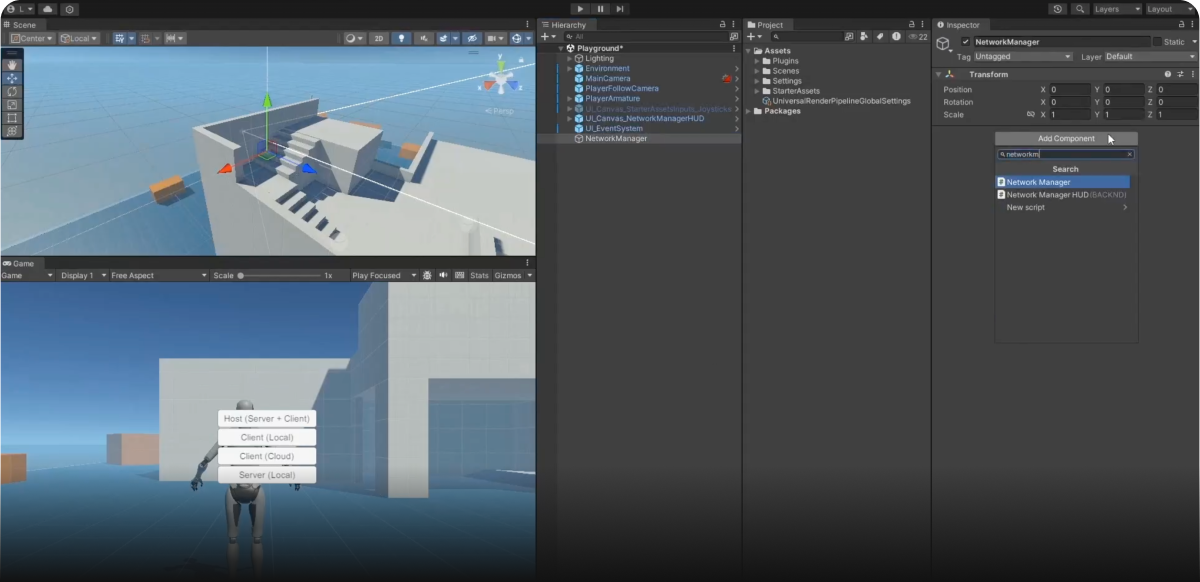
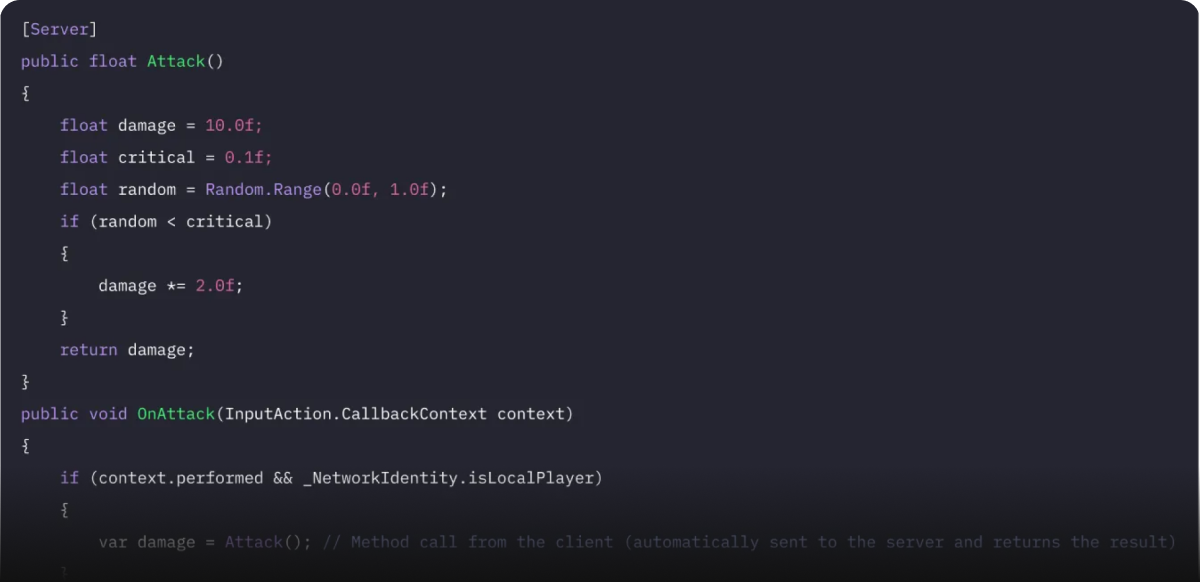
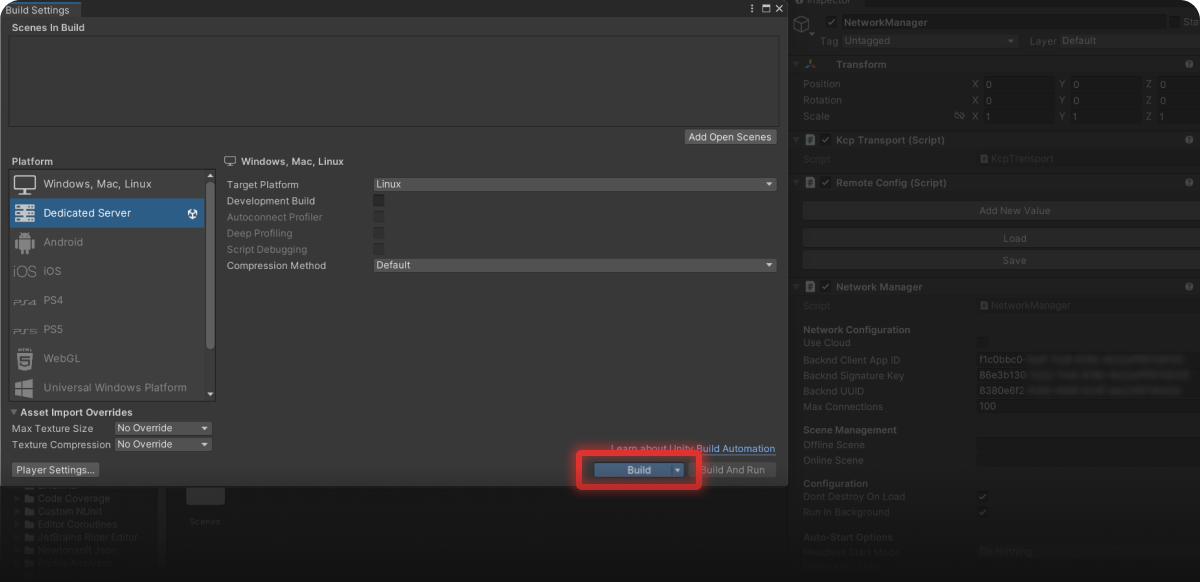
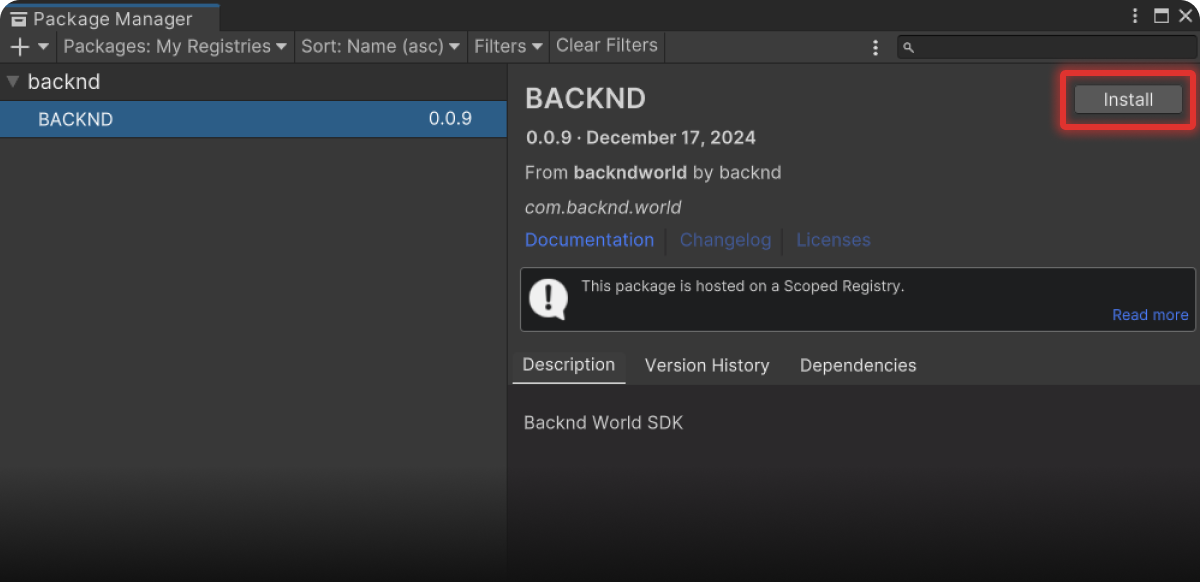
1. Install the SDK in your Unity project.
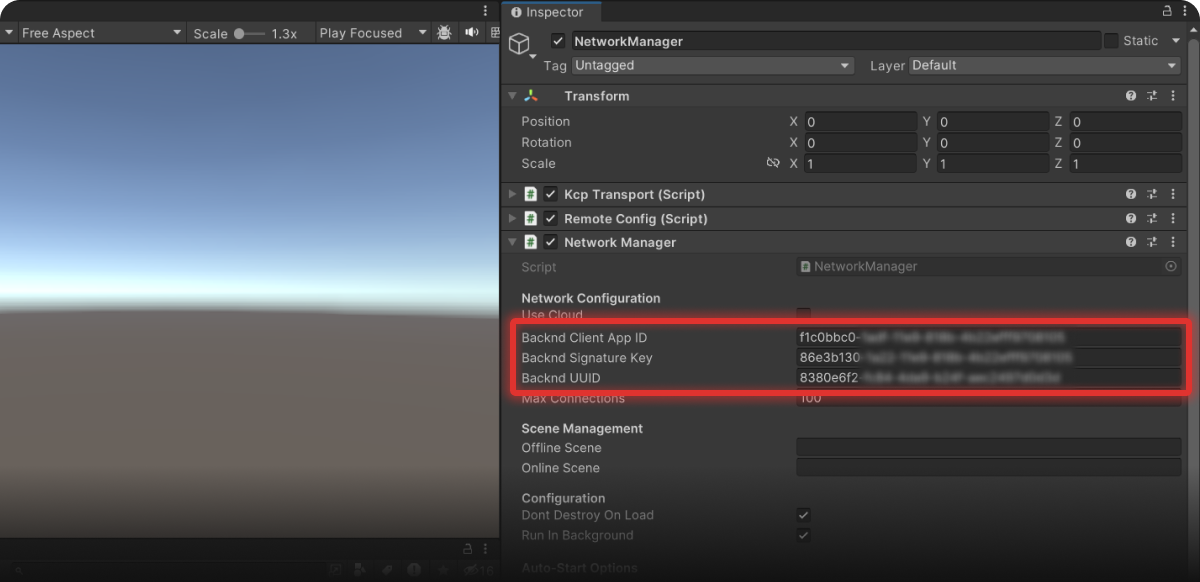
2. Copy and paste the authentication key.
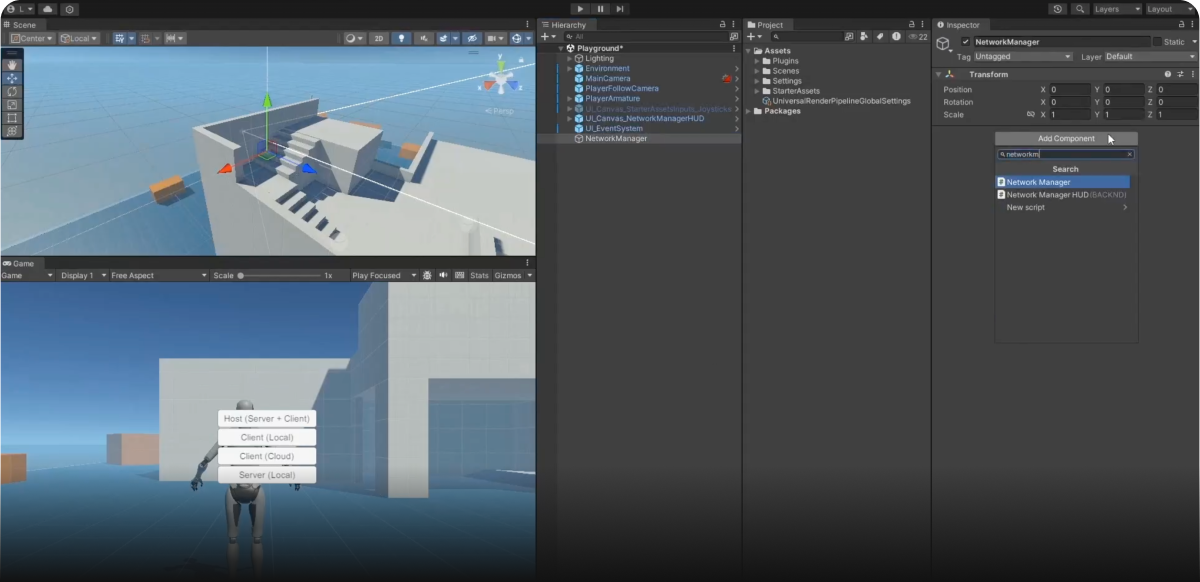
3. Apply Worlds synchronization to objects that need synchronization.
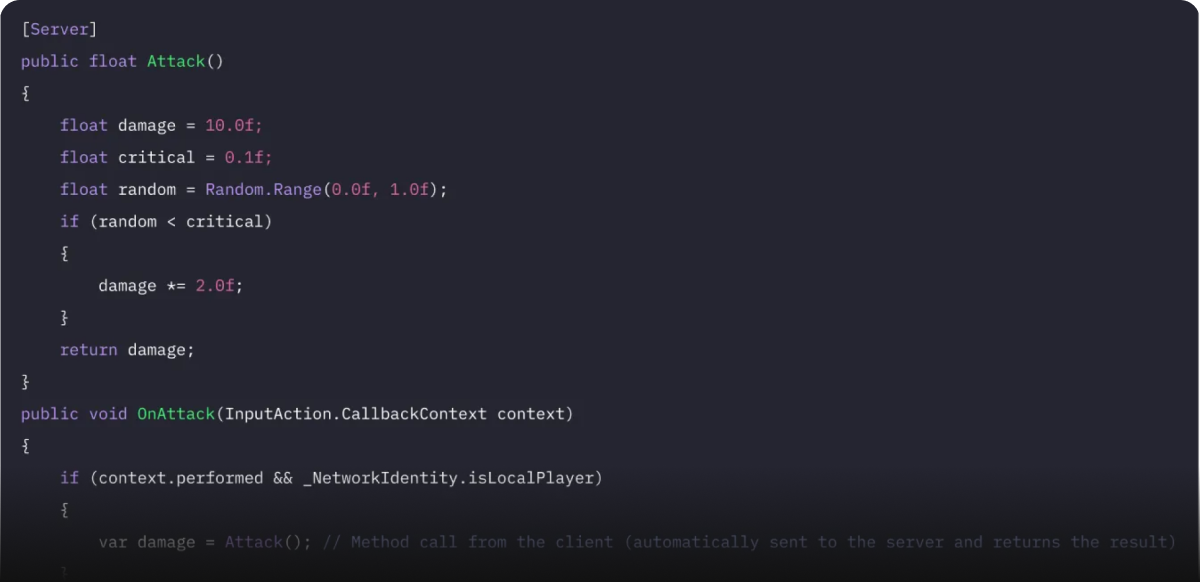
4. Simply declare [Server] to write code that should run on the server.
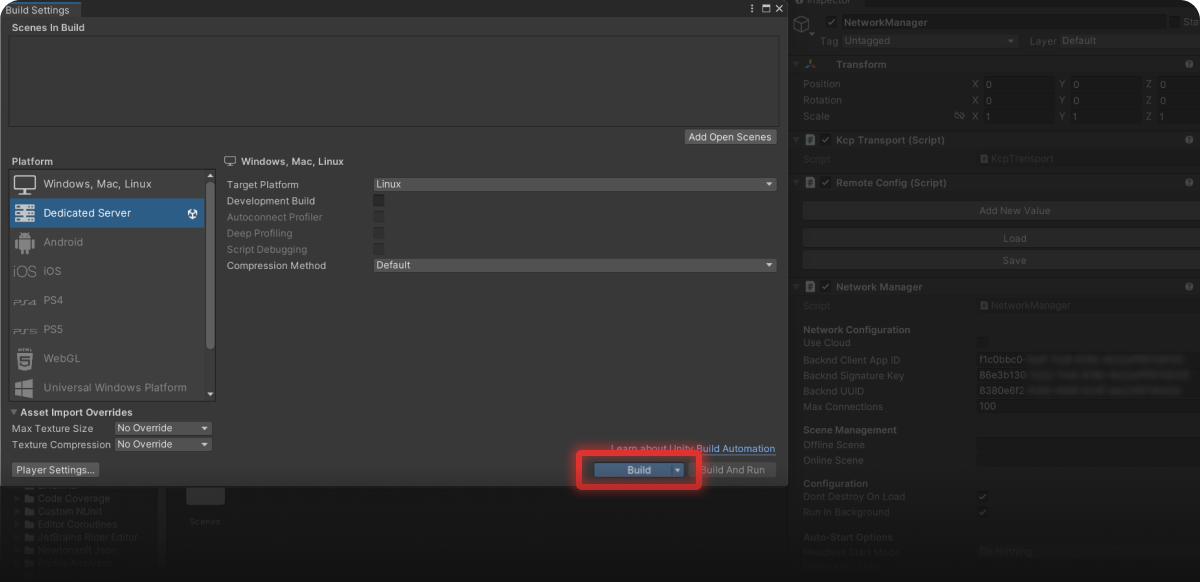
5. Build and upload to the Worlds server.
Frequently Asked Questions
Worlds is suitable for games where multiple players interact in real-time within the same space, such as MMOs, open worlds, sandbox games, battle royales, and cooperative multiplayer games. It particularly provides strong server performance for games requiring player synchronization in large maps or large-scale multiplayer games with many users.
Worlds is designed to handle large-scale concurrent users (CCU). The current beta version has a maximum CCU of 100, and in the official service, users can set the maximum CCU based on their game's optimization status.
Currently, Worlds officially supports Unity SDK. For other game engines (e.g., Unreal Engine, Godot), integration is possible by directly calling server APIs. Support for additional game engines may be expanded in the future, so please check the developer documentation for the latest information.
Bugs found during Worlds beta service can be reported through the Discord or the [Send Feedback] button in the top right of the 'Worlds' menu in the console. When reporting bugs, providing reproduction steps, environment (Unity version, etc.), and error logs will help in quick resolution.
